Cell Module Temperature Sensor
Hey all,
I am currently having issues with the temperature sensor in the cell module when using in our openQCM units. On the Wi2 we retrieve a 0 Hz frequency and temperature is set at 0 C. In comparison, on the Q1 we retrieve frequency, around 10 MHz, and dissipation but still lack temperature where the measurement is at 0.06 C.
This occurred after normal operation. The QCM Wi2 measured frequency whilst the crystal was dry and failed when liquid begun flowing. Flow was withdrawn across the crystal using a syringe pump from a water reservoir. This was attempted twice and then no temperature or frequency were measured using the QCM Wi2. It was unlikely that the O-ring failed as no fluid was noticed under or near the pogo pins. Additionally, the cell module was operational in the QCM Q1 excluding temperature readings.
Thanks,
MattH688
1). openQCM Teensy Shield and Sensor Head PCB - https://store.openqcm.com/openqcm-teensy-shield.html
I am currently having issues with the temperature sensor in the cell module when using in our openQCM units. On the Wi2 we retrieve a 0 Hz frequency and temperature is set at 0 C. In comparison, on the Q1 we retrieve frequency, around 10 MHz, and dissipation but still lack temperature where the measurement is at 0.06 C.
- Does anyone know what the cause is?
- Does anyone know if the java based openQCM software must have a temperature reading to operate?
- Does anyone know where the temperature sensor is on the sensor head PCB(1)? Is it replaceable if needed?
This occurred after normal operation. The QCM Wi2 measured frequency whilst the crystal was dry and failed when liquid begun flowing. Flow was withdrawn across the crystal using a syringe pump from a water reservoir. This was attempted twice and then no temperature or frequency were measured using the QCM Wi2. It was unlikely that the O-ring failed as no fluid was noticed under or near the pogo pins. Additionally, the cell module was operational in the QCM Q1 excluding temperature readings.
Thanks,
MattH688
1). openQCM Teensy Shield and Sensor Head PCB - https://store.openqcm.com/openqcm-teensy-shield.html
Comments
Spoke to Raffaele from openQCM who walked me through cleaning the sensor head PCB. The cause was liquid entering and sitting on the sensor head PCB inside the cell module.
Method
- Disassemble the Cell module removing both the quartz crystal and lid before dismantling (module where you place your QCM crystal). This will require removing the rubber feet exposing the screws.
- This should expose a PCB held in place by only 2 screws with little black O-rings. Carefully remove the O-ring screws as washers can be easily lost.
- Remove the PCB from the case. The PCB itself can be removed without unsoldering the blue LED however you may risk breaking the LED legs. Personally I managed to push the PCB toward the USB port and gently remove the LED from the held groove.
- Once removed, clean the PCB using an ultrasonic cleaner submerging the PCB in isopropyl alcohol for a few minutes. I personally went for 5 minutes. It is fine to submerge the LED (if still attached) and USB.
- Allow to dry off fully and re-assemble the unit following steps 1-3 in reverse. You can test the sensor head PCB before re-assembly into the Wi2 or Q-1 unit to ensure the clean has worked. The naked sensor PCB head only measured the temperature as frequency requires a crystal which would not fit cleanly to the pogo pins until full assembly of the cell module.
Thanks,MattH688