[SOLVED] adjusting start/stop frequency in the software
Hello,
I am using an openQCM-Q device to measure viscosity as a function of change in frequency and density. I am currently trying to measure glycerine but the expected drop in frequency is somewhere in the ballpark of 44KHz which is well below the starting (lowest) frequency in the measurement range. Ignorant to this problem, I tried anyway and got data that became strange and periodic around that lower limit. Is there a way to adjust the measurement range so it includes the expected frequency after the target drop?
Thanks a bunch,
Rick
I am using an openQCM-Q device to measure viscosity as a function of change in frequency and density. I am currently trying to measure glycerine but the expected drop in frequency is somewhere in the ballpark of 44KHz which is well below the starting (lowest) frequency in the measurement range. Ignorant to this problem, I tried anyway and got data that became strange and periodic around that lower limit. Is there a way to adjust the measurement range so it includes the expected frequency after the target drop?
Thanks a bunch,
Rick
Comments
there is a way to change or adjust the measurement range, that is by changing the lower frequency of the frequency sweep range.
It is necessary to do that by slightly change the python code.
Browse to the openQCM Q-1 directory
...\openQCM_Q-1_py_v2.1\OPENQCM\openQCM\coreand open the file constants.py
Here the piece of code you need to modify for changing the lower frequency of the sweep range for the fundamental frequency: you need to adjust the frequency sweep range with the variation of 44KHz you expect for glycerol
thanks again
L10_fundamental parameter is the left frequency side starting from the peak frequency.