software slowdown after long runtime
I have run into a problem working with the openQCM python software where after running it for about 10 minutes the GUI becomes unresponsive and ultimately freezes, but the software seems to still collect data (sweep count continues to increase). When to code is start and stopped using the GUI the problem is increased (slow down and freeze happen faster).
I am currently using openQCM_Q-1_FW_py_v2.1 on windows 10. My python version is 3.6.5. I also have 20 gigs of RAM and 4 core processor, but the problem is also seen on others laptops.
Any help would be greatly appreciated.
I am currently using openQCM_Q-1_FW_py_v2.1 on windows 10. My python version is 3.6.5. I also have 20 gigs of RAM and 4 core processor, but the problem is also seen on others laptops.
Any help would be greatly appreciated.
Comments
I have successfully managed to run the program on a Raspberry Pi Buster (a Linux ARM OS) and achieved over 4 hours of data captured - See tweet here. A guide for how to install this will be made available soon (in the coming week or so - this is unofficial support unless openQCM want to officially support?). I personally installed at the command level as I wanted to create a Raspberry Pi dedicated QCM data acquisition machine due to issues installing on our workplace computers.
As I have ran the software for over 10 minutes, the issue appears to be related to how you have installed the software across multiple machines if you are able to replicate the error. It almost sounds like it fails to save and crashes. This could be the connection to the QCM-D or the QCM-D itself or lack of memory to save the data (highly unlikely).
- How have you installed the software? Anaconda? Command line?
- Are there any errors produced by Python in the terminal?
- Are there any restrictions such as workplace user elevated rights (UER) on installing programs?
- Have you installed the pre-requisites such as PyQt5? A full list is stated in their manual.
- Have you changed the micro-usb cable?
We, our group at the University of Kent, originally attempted to install Anaconda to run the Q-1 software but due to workplace restrictions on external software installation, we opted for a Raspberry Pi setup. We had a few errors with the run-time worker I believe which is important to interface between the QCM-D and Q-1 software. We contacted openQCM support directly who spend some time remote desktop to find the cause and get the software running on our workplace computer which I believe was unsuccessful. We could not find the culprit which was either IT department or our implementation. I think our students did install on their own personal laptops and manage to get the software to work which makes me believe it was workplace UER. I believe they installed using the Anaconda route. However this meant we couldn't even open the software so it is unlikely this.As I mentioned, I currently run the software on a dedicated Raspberry Pi which mitigates some issues with Windows but creates its own host of issues as well. I recommend contacting openQCM directly as sometimes the forum can be missed by them. I will message back when I have my guide to installing on Linux/Raspberry Pi which may help you in your installation on Windows. Python should work cross-platform with minor tweaks as I have shown. It could be hardware related.
your computer configuration seems ok to me, definitely.
by using pyinstaller we've recently developed a stand-alone executable version of the openQCM Q-1 software version 2.1
just unzip the folder and double-click on app.exe shortcut.
download link: https://openqcm.com/shared/q-1/openQCM_Q-1_py_2.1_exe.zip
please let me know if it solves this issue, otherwise we can try to take a closer look
I'd love to officially support your development of openQCM python software on Raspberry Pi Linux OS. this is an important goal, indeed you have created a simple and low-cost system completely dedicated to the openQCM device. can't wait to know more about this, thank you for sharing !
Hey @Thomas @MattH688 questions can help us better understand what happened with your python installation. can you share the output of the anaconda command
conda listso that I can check your environment. thanks