The window for the range?
Hi all,
Is there a way to expand the window for the range for the peak? Also does it move as the peak moves?
Thanks
Bea
Is there a way to expand the window for the range for the peak? Also does it move as the peak moves?
Thanks
Bea
Comments
You need to manually change the source code file:
constants.py
which is located here:
...\openQCM_Q-1_py_v2.1\OPENQCM\openQCM\core\
check the following code lines [112, 137] You need to change the values of L10 and R10 variable. For example if you want to expand the range of the fundamental peak of 10 MHz quartz of 5KHz to the the left and 5 kHz to the right, you need to modify the code line [116-117] in this way I am working on an auto-adjustment of the sweep range, which is not yet implemented in the code.
In the folder openQCM_Q-1_py_2.1_exe_01 I only have app.exe, openQCM, logged data and app. In the subfolders openQCM and logged data I couldn't find it and the app subfolders is hard to navigate.
Thanks for the help